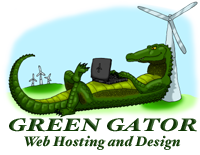
|
|
In today's
economy many people are finding themselves short at the end of the month.
Perhaps it's mortgage costs, medical, raising children
or just the costs of trying to live with the basic
necessities of life. Just when you think you might get
some control over finances it seems that interest rates
change, the government pushes some onerous and costly
program or something else happens to make life more
difficult.
Setting Up A Web Site On The Internet
Not as Hard as You Think!When starting or expanding a home based business it is desirable to have a web site to attract potential customers and generate sales. Many find the process difficult, confusing and frustrating yet it can be relative painless and inexpensive. To establish a web presence you will need several things: A name, a place to store electronic files, text and images for people to look at. Let's look at these one at a time. Your NameYour name on the Internet is very important as it helps people find you. In most cases it should relate to your Internet or home based business. Sometimes the name chosen may be only indirectly or not at all related to the 'product' of the business. On first glance the site http://www.quisqualis.com has little to do with the site's subject matter (rare edibles and rare plants). If you look Quisqualis up you will discover that it is Latin and translates 'Who? What? Quisqualis suits my inquiring personality AND is related to rare plants. There is a plant commonly called Rangoon Creeper that scientists know as Quisqualis indica – you can read why a plant might be named Who? What? on the site if you want to know. Over the years they have used Quisqualis as a brand and identity for several projects and it has become their trademark. Their videos are from Quisqualistm and bursting seedtm. Much of the owner's photography is through Quisqualis. You may want to consider doing the same thing but it takes time to establish and may not be the fastest way to get found on the Internet. Another site to look at is http://www.HowToGraft.com and it leaves little confusion as to what information is to be found there. True, a Doctor might take a look as plants are not the only things grafted but any person looking for plant grafting has a good chance to find this site (or will have a good chance as they place articles on the site and promote it). On a larger scale Quisqualis might compare to Apple.com (not fruit but computers and electronics) and HowToGraft might compare to NYTimes.com (the famous newspaper). When you chose your name take some time and make a list of several names as the one you want just might already be taken, you would be surprised how many names are unavailable or held by speculators and offered at inflated prices. If you already have a business name it may be your best choice (if not already taken) but there is no requirement that the Internet name you choose be the same. When you pay the fee to register a name for Internet use you 'register a Domain name' or a 'Top Level Domain'. Thus Apple.com and NYTimes.com are top level Domains. It can be advantageous to have more than one Domain and they need not have their own web site associated with them. The non-profit Wildlife Research Team (rather a long name) owns both http://www.wildlife-research-team.org/ and http://www.wildlife-research-team.com/. Anyone entering either URL in a browser gets taken to the same information. You might also have names that are unrelated that take visitors to the same information such as CannonConsult.com and Eforest.tk. Use your imagination and see what you can come up with that might suit your venture. Registering a Domain name will cost you, just how much depends on the extension (the part to the right of the dot) and which company you use to register it. Fees, customer service and extras vary and prices range from about $10 up to $100 or more per year. For 99% of the people the lower price options are just fine and provides what they need. If you want your address kept private expect to spend a few dollars more. Domain registrations run in year increments. Dot com, net, org, and info are usually in the lowest price range and more specialized extensions such as .tv, .us .biz usually cost more. Each country has an extension of its own but there is no requirement that you use one even if you live in that country unless local law demands it. By far the most popular and sought after extension is the dot com. If you use the Firefox browser you can install the Flagfox add-on and it will display the flag that corresponds with the server the web site is using. Sometimes this information can be useful. Again, many names are already taken and you need to make a list of several to search out. If someone already owns the name you can make an offer to buy it but expect to pay a premium in most cases. To find out if a name it taken follow these steps: A - Enter it into your browser and see if it produces a working web site. If not B – Go to a register and run a whois search. I like to use the register located at : http://www.lifedomains.net C – If available proceed to
register the Domain and select any extras you may want.
Triple check your spelling as you cannot go back and
correct a misspelled URL but have to register another
with the corrected spelling. D - If the Domain is not
available there will usually be suggestions provided
along with the search, consider them along with the rest
of the names on your list. Remember shorter names are
easier to remember and type in. Some like hyphens, I
prefer not to use them if I can help it. Many times an Internet Host will offer to register your Domain as a part of an agreement to host your site. Be careful here as some end up owning the Domain rather than you and others use expensive companies as their registers. I recently helped a couple of people move from one of the bigger hosts that includes free Domain registration. The Domains were registered in Australia at a cost that was several times the price I got them and it took a little extra work to get them transferred. Transferring a Domain to another register can be a bit complex as each register has security procedures in place to prevent someone from stealing the name from you. (This is a form of Domain hijacking). Just follow the directions carefully if you are moving from one register to another. It sounds complicated but most of the time registering a Domain only takes a few minutes, and about $10 dollars per year. Storing Your Internet FilesYour web site is made of files that you upload onto a server (computer) owned by someone else. The files need to be in special formats. To get space you need a Host and if the prices vary widely for registering a Domain they vary more for getting space from a Host. When you look for a Host keep in mind that most have several plans and offer options that go far beyond what most people need. Once sign up and make an initial payment you can upload your files to your own space. You also have to change the Nameservers to point (direct) visitors to your site. Again it sounds a bit complicated but is relatively easy. Hosting is available free but there are usually strings attached. You may find the space or amount of traffic limited and almost all include advertising. Advertising that competes with you for income and may take visitors away from your site to another. Free hosting also may not allow you to use your own Domain One good Host is http://www.Green-Gator.com as they specialize in start ups and nonprofit groups. Prices start at $10 per month and you get a full featured site that includes a couple of shopping carts to choose from. As an added benefit the servers that they use are powered by wind energy and more energy is produced than the servers use so you have a negative impact on the environment. Disclaimer – We have an interest in Green-Gator and hope you choose to host your site with us. You may find cheaper but we don't think you will find better. Hypertext Markup Language (HTML)Once you have your Domain and Hosting you can begin to make the files that comprise your web site. Text files are mostly written in the Hypertext Markup Language, HTML and images are usually jpeg, gif or png. Each has its own uses, Most photos you see are jpeg, the animated images are gif and images that include transparent areas will usually be png. You don't have to memorize it but JPEG = Joint Photographic Experts Group, GIF = Graphics Interchange Format and PNG = Portable Network Graphics. I really like PNG images as they are lossless, can be changed in size and not look odd and can include transparent areas. Almost any good imaging program will save your image files in these and several other formats. Your HTML files can be
written by you, as code or with a WYSIWYG web authoring
program such as found in Seamonkey or KompoZer (both are
free). They are uploaded by the method supplied by your
Host or by FTP (File Transfer Protocol). While basic
HTML is fairly easy to write many prefer to have someone
else write the code - the process for this will vary with
the complexity of your design - it is worth noting that
in many cases simple pages do as well or better than
complex pages.
Once you have your files uploaded take a look at them, and test all links, with a couple of Browsers. I like to use Firefox and Safari. Sometimes I also use Internet Explorer. Not only do you discover mistakes that may have crept into your work but it is educational to see how your pages look in the different Browsers. I will also check my pages at the local library and at friends houses as everyone's monitor and system differs – sometimes I discover small problems that need correcting. You can also ask friends to look over your site but I have found that they can be unreliable in spotting errors. (Maybe they don't want to hurt my feelings, maybe not as one daughter characterized some code I sent her to proof as making her want to poke her eyes out). Please watch out for and remove as many spelling errors as you can. Don't rely on spelling checkers alone as they may pass, “tank dog for spill chuckers” when you intended to write, “thank god for spell checkers”. I know I can completely befuddle most spell checkers. DesignHow you design your site has an impact on how your visitors behave, this can be vital on a site that seeks to sell something. Pay close attention to Homophones as they can really take away from your site. (I commonly see people write web sight rather than web site and sea instead of see). Your English does not have to be perfect but the better it is the more professional your site can be. It costs no more to use two photos rather than one so be generous with your images if they are good. Most pages need no more than three or four and using too many can make the site hard to read. Avoid blinking text, flashing images and garish colors and you should be able to produce a good basic page. With practice you should graduate to great pages. It never hurts to read a couple of web design books but you should also look at what others with a similar area of interest are doing. Don't copy their sites but learn from them and use this to make your own site better. If you will read through
this article I think that you will come to the
conclusion that while it sounds complex that it is
really fairly easy, and inexpensive to set up a web
site. Remember when dealing with Registers and Hosts
that most have a help service and will eagerly answer
your questions and assist you in their area of set up –
if not it might be best to look to another company. Green Gator has
staff on hand that can design your pages if you find that
your time is better spent elsewhere. Pricing is based on
the complexity of the design. ***In future articles we will look at: Free
Programs For Your Internet Based Business part 01 Setting up a web site on the Internet.
Business Plan. Getting Noticed and finding customers. Letting other sites sell for you. Prestart Inventory. Selling other people's products without an inventory. * NewWebCash.com is About Opportunity *Email us for more information about anything on this site. Disclaimer |
|