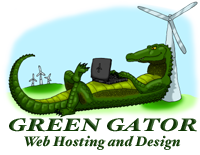.
.
Wouldn't it be nice if you had something earning, part time or full, that produced income...
This site is about suggesting where you start...
Above all we want you to have a fair chance...
Use Protection
For Your Computer!
Its a shame but the truth is that if you are going to connect your computer to the Internet, or use a file from someone else who uses the internet you need protection for your computer. Protection from various forms of malware, hacking and virus. Some of these were created on a lark, just because someone could – and might cause your computer little damage. Others are deviously designed to hide and then activate and send your most personal information to someone else. All eventually can cause problems.
Using expensive paid
programs can help, might even solve the issue for you
but it seems that by being big these programs stimulate
some in the hacker community to see if they can defeat
them. Given time, and determination any program can be
gotten around. Free alternatives to protect computers
abound and these lesser known, lesser used programs can
offer a good working alternative to paid. Most links to
what we mention here are at the end of the article.
One problem with free programs is that some advertisements lead you to an alternate download that is malware designed to do just what you wanted to prevent. There seems to be a class of programs that pops up out of no where, claims to be a part of Windows Operating System (OS) or a free scan, and then informs you that you have to buy expensive fixes for your computer. It seems to some people that there is nothing out in the Internet but hackers trying to invade their computers.
What are you to do? Here a method that is used by some with success.
Set a restore point for your system, if you don't know how check the manual, with a local computer club or online. The process is not hard to do but does vary with differing versions of OS, some that are not 'Windows' may offer alternatives that are not covered here. With a restore point set you have an ultimate weapon against most malware, one that lets you go back in time to a date before the malware infection. Sometimes just rolling the clock back on what you did solves the problem. Again, check just how to do this with your version of Windows, make a few notes if you have to and you are set. When you learn how to restore to a previous date also make sure that you have your original install disks or a bootable version of your Windows OS – if things get really bad you will need them.
One of the best things you can do to protect yourself is to stay away from dubious sites on the internet. If you download hacked software (to avoid payment), 'free' movies and porn you have a much better chance of experiencing malware or a virus. Further, if a site offers to scan or fix something wrong with your computer leave the site. (We close the browser as sometimes clicking the 'No Thanks' button will install malware. Malware and virus programs are very crafty).
You should consider installing some form of protective program as well. Using most is painless and you will find several, paid and free that have loyal followings. Here we are using two, both free and they work together and seem to do the job. They are:
Avast Antivirus from Avast Software, their website is here:
http://www.avast.com/ and you should read and learn about the program. They have a paid version as well that offers some additional features but the free does very well for many users. This antivirus program scans files as you surf the web and can be instructed to scan a disk or directory at the user's will.
Besides Virus problems there
are number of programs, used by both commercial and
malicious entities that are designed to spy on what you
do on your computer and report back. Generally called
ad-ware and 'spybots' a store might use one to provide
you with advertising based on what products you last
bought, a hacker might use one to discover financial
information. You don't need than or want them looking
over your shoulder. We use Spybot Search and Destroy and
have found that it works well finding things Avast might
not. Start here for Spybot:
http://www.safer-networking.org/
Spybot Search and Destroy is free, as with Avast you may
want to make a donation to help keep development
continue on the program. Spybot is easy to use and as
noted looks for a different type of problem than a virus
detector like Avast finds.
Depending on the amount of time you spend on the Internet, your level of paranoia (is it really paranoia, hackers are out to get you and your computer) and concern you may want to run these programs monthly, maybe even weekly.
The above methods work well but there is more you can do.
To surf (see) the Internet you need a browser. Yours might be Internet Explorer (IE), Safari, Firefox, Seamonkey, Google Chrome or another. What ever browser you use it has vulnerabilities. IE has such a long standing reputation for 'problems' that we suggest you not use it. More people use IE than other browsers, mostly because “it came with my computer”. (Microsoft has made it a part of Windows so do not try to remove it. (We tried once, had to reinstall the OS!)). Briefly those we named are good and all we have tried seem to do the job, so choice of a browser (or changing to a new one) is not a big deal. All are free, we thank Apple for that.
Safari was developed by Apple Computer and is available for Apple and Windows. It has a nice, clutter free look.
Firefox and Seamonkey were developed my the Mozilla Foundation and are 'open source' which means that programmers world wide can contribute to their future development. Firefox growing in the number of people who use it. It is fast and works well. Seamonkey is based on an open source code of the old Netscape Navigator suite of Internet programs. Netscape was fantastic, having a browser, newsreader, email and HTML composer built in and Seamonkey is better as it is updated to today's computers.
Google Chrome is also fast
and backed by that most popular of search engine giants
Google. We have only been using Google Chrome a short
time.
As noted above all find what
we want to see on the Internet, all are free. All
process the code that turns into Internet pages a bit
differently and thus they 'see' the Internet a bit
differently. What looks fantastic in one might be
mundane in another. We suggest you install more than one
and we have them all. (One of the things we do is make
web pages and we need to see how our visitors will have
the page displayed). Google Chrome is new to us as we
only recently installed it. If you have space for two
install Firefox and one other, if you have room for
three install Firefox (or Seamonkey) and Safari. Having
all is not a big deal and eventually you will decide
which one suits your needs best. For us it happens to be
Firefox followed by Seamonkey, Safari and 'Chrome.
When you install a browser look in the place where you can customize it for a security area and set it up to improve security. In Firefox it is found under 'Options' and we have clicked all boxes EXCEPT 'Save Passwords' and 'Use Master Password'. Due to our many Internet interests we have a lot of passwords (you should not use the same one for everything!!!). Since our office is secure (never any visitors) we maintain a list in our safe.
For Chrome go to 'Options' and Passwords are under 'Personal Stuff' and other security settings are found in ' Under The Hood'. In 'Under The Hood' we have checked the first four boxes.
Remembering to set some basic security rules when you install a browser helps protect your computer. But there is more you can do.
One thing about browsers is that most allow you to install addons and extensions, these are little programs that change the performance of the browser and customize it for the user. These can be used to battle virus, malware and privacy issues. Most are available for more than one browser. We use several but below are those that help protect our computer:
Firefox:
Adblock Plus
Avast WebRep
BetterPrivacy
DoNotTrackPlus
Flagfox
Facebook Phishing Protector
WOT
Google Chrome:
Adblock Plus (Beta)
Avest WebRep
Click&Clean
Do Not Track Plus
Flag for Chrome
M86 Security Secure Browsing
WOT
You can do a search for
addons but we prefer to open our browser of choice and
find the link they provide to search for addons -
usually in tools or options. This helps prevent our
being led to an unofficial source - some of which are
actually trying to install malware on your computer.
Most do what their name implies. FlagFox/Flag for Chrome displays information as to where a site really is located – this can be useful in detecting some misrepresented sites. WOT (Web of Trust) offers ratings based on several factors of sites visited, it can be set to block a site if it poses too much a danger to your computer.
Facebook Phishing Protector is in answer to the continuing efforts by FB (and other social networks) attempts to log more information about their users. We have not found an equal for Chrome and use Firefox when on FB.
We've no doubt that there is some duplication but they all seem to work together well and we see no slowdown in browser operations.
Note too that some may block services you want and will need to be configured to allow access. This is usually not difficult. Some may block ad programs you participate in and will need to be configured or disabled. None of this negates their overall usefulness. We use several others too, but they are for our other Internet activities and not security related.
If browsing the Internet is a security risk email is one of equal proportions. We frequently read of people who click a link in an email only to end up with a virus. Even only opening mail from people you know does not keep you safe as there are an entire class of programs designed to take over an email address and send out virus laden emails to everyone in the victim’s address book.
One of the most vulnerable email programs seems to be Microsoft's. This may be due to the fact that so many people use it, hackers getting some pleasure out of defeating Microsoft or some other reason. It doesn't matter why as it still opens users up to big problems. (We are not picking on Microsoft, no email program is 100% safe. It just seems that Microsoft programs attract hackers).
We decided to avoid all Microsoft email programs a long time back. We first used Netscape Navigator's email module with great success. When Navigator stopped being updated we looked for awhile and discovered Thunderbird made by Mozilla. This seems to meet all our our current needs, and is free. Later on we discovered the email module in Seamonkey but have not changed over as Thunderbird is doing what we want at this time. There are some addons available for Thunderbird and they install fairly easily. A word of caution about saving emails. If you use your account with your Internet provider the messages may expire and be removed automatically – if (when) you change providers unless you make copies of your email the messages are lost. A good email program downloads the messages to your computer where you decide what happens to them and when it does.
That’s about it. If you are
setting up your computer for the first time, even if you
install and do everything above it would not take long.
Chances are you have been using your computer for some
time and already have some of this done. Remember that
what works for one person may not necessarily work for
another and use what we have written as a guideline and
starting point to better security. Join a local computer
users group and join the forums provided by the software
you use – not only does this help prevent problems it
helps solve them as well.
Links to products mentioned in this article:

http://www.safer-networking.org/

http://www.mozilla.org/en-US/firefox/fx/

Firefox, Seamonkey and Thunderbird are all part of the Mozilla Foundation: http://www.mozilla.org/

https://www.google.com/chrome

http://www.mozilla.org/en-US/thunderbird/
Navigation Links
Free Articles
Back to First PageInternet Business Foundations
Setting Up Your Site on the Internet
Free Programs For Your Internet Based Business
Protect Your Computer
Other Information
Do You Need Web Space? Want it without spending a fortune? Take a look at Green Gator:Green-Gator
Are You Artistic? Two growing businesses:
Donna Kazo combines a site, stores and two blogs to promote her fine art.
What one photographer is doing with macro images. Quisqualis Etsy
What Are Your Hobbies? Here is an advanced hobbyist that found a way to generate income to pay for new plants.
Grafting Kit
If you use our links please mention us!
Lorem ipsum dolor sit amet, consectetur adipiscing elit. Fusce venenatis commodo nunc. Sed at facilisis nisl. Proin sit amet sagittis tortor. Vestibulum odio turpis, aliquam non posuere nec, pharetra a purus. Lorem ipsum dolor sit amet, consectetur adipiscing elit. Nam eget lorem nulla, sit amet sodales mi. Mauris purus erat, gravida quis sagittis pretium, euismod non mi. Quisque tincidunt sapien rhoncus lorem laoreet egestas bibendum ante ultricies. Nam sollicitudin est pharetra ligula porta mattis. Morbi accumsan nulla vitae mi pharetra vel suscipit magna tincidunt. Fusce at libero mauris, pretium mattis ante. Proin pulvinar massa ut quam pretium quis suscipit massa pretium. Integer elit dolor, cursus a lobortis vel, placerat molestie arcu. Cras nec turpis magna. In molestie, velit sed tincidunt interdum, ante velit tempor turpis, eget cursus erat turpis et leo. Quisque eleifend porta tellus vel ornare. Integer in interdum felis.